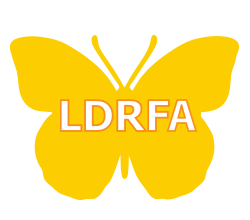Organization and Study Tools
Web Based Organization:
Cloud-based Google, Outlook, and Yahoo are complete organization systems, including a slide presentation, document and spreadsheet creation, calendars, and email. Apple has its own integrated system that includes email, calendar, storage and free apps for creating documents, slideshows and spreadsheets.
Calendars and reminders can be used to help set up class schedules, remind the user when assignments are due, and alert the user about appointments. These tools can also assist individuals with executive function disorder.
Google:
Open a Gmail account and you get Google Drive (can store items and can create text, spreadsheet and slideshow documents) and storage of those docs. You also get use of Google Calendar, a fully functional online and shareable calendar that helps develop Time Management skills and keep track of multiple responsibilities. Some iOS and Android apps offer automatic backup to Google Drive.
Google has a variety of apps/plug-ins/extensions that interact with Google Documents or the Chrome browser. One of the exciting new ones is Easy Bib, which allows you to create a bibliography as you research. http://www.easybib.com/products/easybibgoogleapps
Outlook:
Open an Outlook account and you get OneDrive, which is similar to Google Drive with free online versions of the Microsoft Office suite – Word, Excel, Powerpoint, etc… Outlook also has a great Calendar with shareable calendar.
Apple:
If you are using Apple products, you can connect all your devices through iCloud and share contacts, calendars, data from many apps, and set automatic backup to iCloud for many of your apps. Pages, Keynote, iMovie, Numbers are all free and back up automatically to iCloud.
Cloud Storage:
You can also just use the cloud for storage. Many apps allow you to store and share files from your computer or tablet across devices and with others.
Evernote:
Best app for organizing web resources. It allows you to save notes, docs, websites, pictures, and webpages into notebooks, which can be private or shared. This means you can easily store all the information for a project in one place. You can sync between all your devices. Has searchable text OCR’d from pictures.
Dropbox:
A great big hard drive in the sky. You can share content with anyone from Dropbox – they don’t have to have an account.
Study & Note-taking Apps:
Audionote:
This is an app that lets you take notes or draw (for iPad or touch screen computers). Audionote records sound that are attached to the notes in real-time so the user can go back and click on notes to hear what was being said at a specific point in time. Available for computers or tablets.
Notability:
The Notability app records audio while you are taking notes on the iPad either with a stylus or by typing. The stylus tracks your script and can convert it to typing or highlighted text. You can also insert pictures, maps etc. directly to the document you are working on. However, this tool does not link audio to specific content.
Quizlet:
Can create flashcards that are shareable. Can also search for flashcards others have made. Traditional flashcards and other games available. Web based, plus iOS and Android app.Free.
Study Blue:
Can create flashcards that are shareable. Paid version include extra study guides and pre-made flashcard library. Free or monthly payment for additional study material.
Easy Bib:
Automatic bibliography or citation creation. Free. Also available as a Chrome add on.