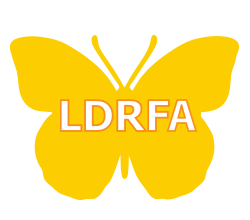Later, in MS, HS and college, using speech to text to successfully write something as complex as a paper requires quite a bit of Executive Functioning. Planning out the sequence of your ideas, and speaking in complete, fluent sentences is difficult.
And because speech to text doesn’t always “understand” what you mean, for all ages, you definitely need to have a text to speech program, or some kind of playback functionality to read your work back to you to make sure it says what you wanted it to!
Free Speech to Text:
Now it’s part of your Operating System or Browser
- Mac – in Settings under Accessibility
- iPad – Siri or microphone icon
- iPhone – Siri or microphone icon
- Windows – in Control Panel under Ease of Access
- Android – Settings – Language and Input
- Chrome – Add Extensions then turn them on
- Firefox- none
- Explorer – none, but can use Windows extension
Nuance Software’s Dragon software
- Dragon app for iOS or Android – free – needs wifi
- Dragon Anywhere for iOS or Android allows you to use Speech to Text and save documents so you can work anywhere across devices.
- Nuance Software (Dragon Naturally Speaking for PC, DragonDictate for Mac)
- Wifi not needed, it installs on computer
- Specific vocational packages available
- Builds a personal voice profile to overcome accent or speech impediment issues.