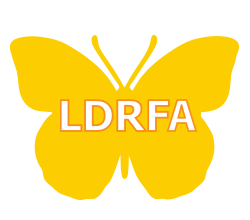From 2017 to 2018, around 7 million public school students in the United States received special education services under the Individual with Disabilities Education Act. Out of this 7 million, 34 percent or 2.38 million have specific learning disabilities, according to the National Center for Education Statistics.
Table of Contents
ToggleLuckily, through the emergence of modern technology, the stigma around learning disabilities is slowly being shattered, and young Americans with learning disabilities such as dyslexia and ADHD are now able to attend school and learn through assistive technology (AT).
Many efforts geared towards making education more accessible to people with learning disabilities are being rolled out by tech companies and educational institutions. Tech companies work on producing gadgets with AT such as Chromebook laptops and Apple iPads. To further encourage educational institutions, Maryville University states that Apple regularly awards schools with special distinctions for their efforts to remain innovative and utilize their technology to make learning more accessible to their students. The Apple Distinguished School Program also makes sure that school leaders and faculty members are equipped with the right skills to adapt to the fast-evolving technology, through engagement with experts and free professional learning programs, so they can better utilize assistive technology in teaching students with learning disabilities. This is why the LD Resources Foundation also awards promising students with a Chromebook laptop or a tablet compatible with AT applications.
Technology has come a long way in providing the right assistance to students with learning disabilities. And here are the best game apps for Dyslexia and ADHD:
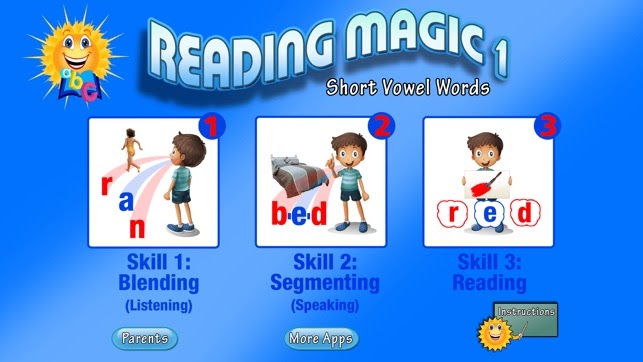
ABC Reading Magic Series – iOS – Free
ABC Reading Magic is a series of five apps geared towards helping children with dyslexia and ADHD learn all about the alphabet in a very fun way. ABC Reading uses phonemic methods to help dyslexic children understand letters and sounds. The app also comes with stories and games that will keep children engaged. Some of the content is free while others can be unlocked with a one-time payment of $1.99.
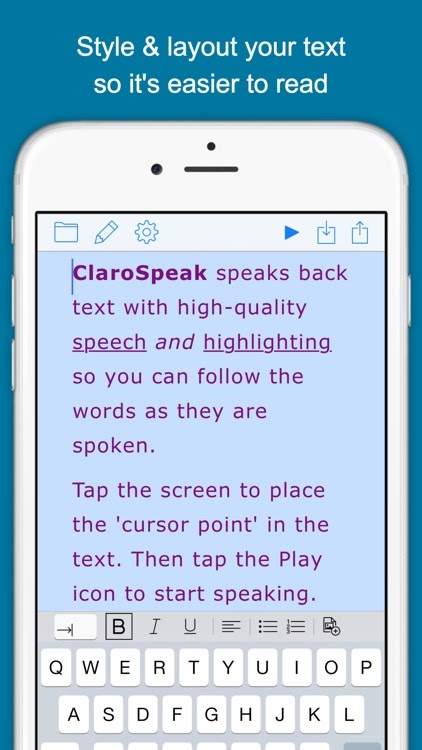
ClaroSpeak Plus – iOS – Free
The most common complaint among children with dyslexia is their inability to read or sometimes make sense of letters which hinders their learning speed. ClaroSpeak uses a text-to-speech feature to read text out loud. The great thing about this app is that you can either import text from a wide number of sources or copy and paste any text from other apps to listen to the text. The app is free to use but additional accents and voices can be downloaded for only $9.99. They also offer a free extension for Google Chrome.

Bugs and Buttons 2 – iOS and Android – $2.99
Bugs and Buttons 2 is an interactive math and writing game made for kids who are struggling with said skills. The app requires attention to detail which can be of great help for children with ADHD. Through its bright graphics and quick-timed mini-games, the app aims to develop critical thinking among children with learning disabilities in the most enjoyable way.

Toca Nature – iOS and Android – $2.99
Toca Nature is a visually appealing game where children can appreciate nature by planting trees, raising mountains, and observing animals. The freeform nature of the game allows children with ADHD to explore and express their creativity without having to be restricted by rules, goals, or time limits.
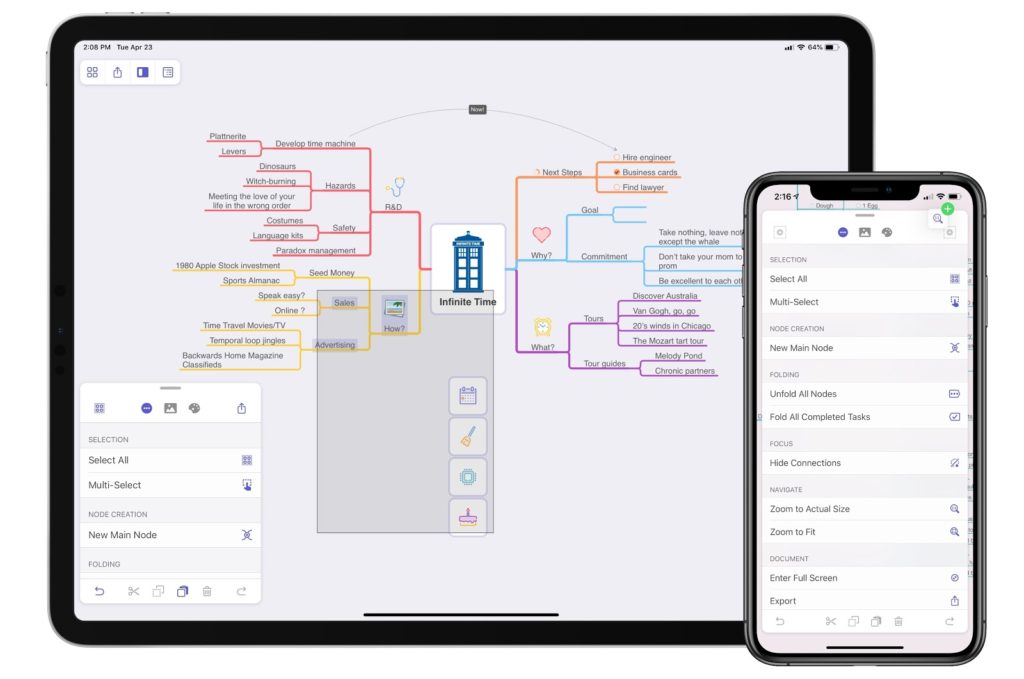
Mindnode 6 – Mind Map – iOS – Free
Mindnode 6 is a great tool that parents can use to help students with ADHD learn through mind-mapping. It can help them connect their ideas and visualize them. The app features color-coding, font adjustments, and pictures allowing and lets users to turn a mind map into an exportable task. The app is free to download and use, but premium features will require a one-time payment of $14.99

Flashcards Deluxe – iOS – $3.99
Electronic flashcards are a great tool for helping students with dyslexia practice reading independently. Flashcards Deluxe lets you design flashcards with two sides, add images and change the way the text looks on the card, as well as built-in text-to-speech support.
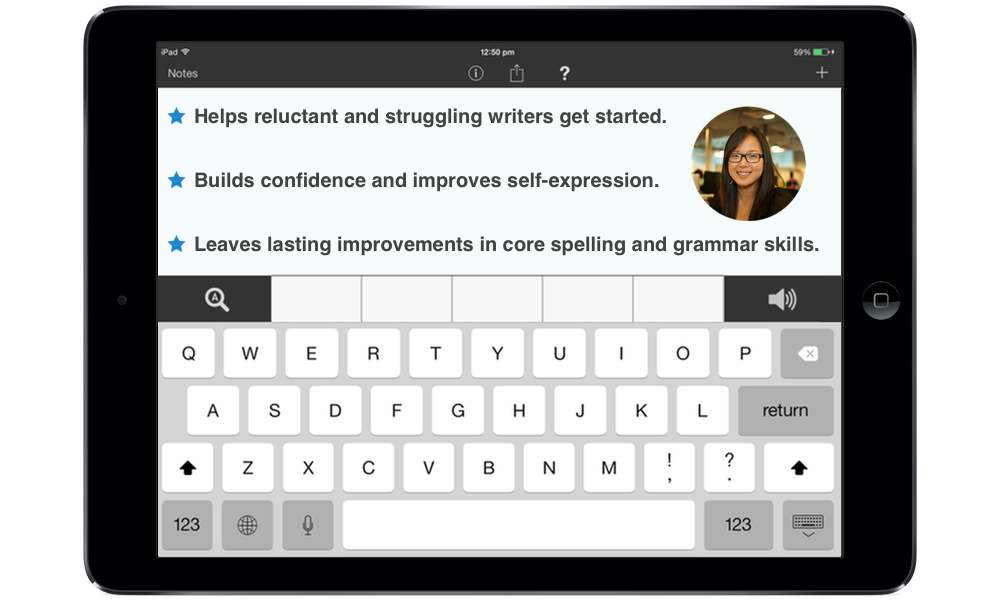
Spell Better – iOS – $9.99
As far as word processors go, Spell Better is like others in that it provides spelling support by suggesting words as the characters are typed. However, the app offers better literacy support than most by displaying the meanings of words and their pronunciations when students tap and hold a word in the prediction bar, helping students expand their vocabulary.
Looking for more advanced apps equipped with assistive technology? Go check out our article on ‘Assistive Technology Tools’.
AUTHOR BIO: Emma Kim is a dedicated mom to a beautiful boy who is living with a learning disability. With the goal to be the greatest support system to her son, Emma keeps herself updated with the latest technology for children with learning disabilities. She aspires that one day her son grows up to be someone who has been inspired rather limited by his disability.