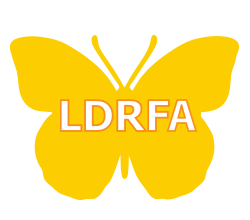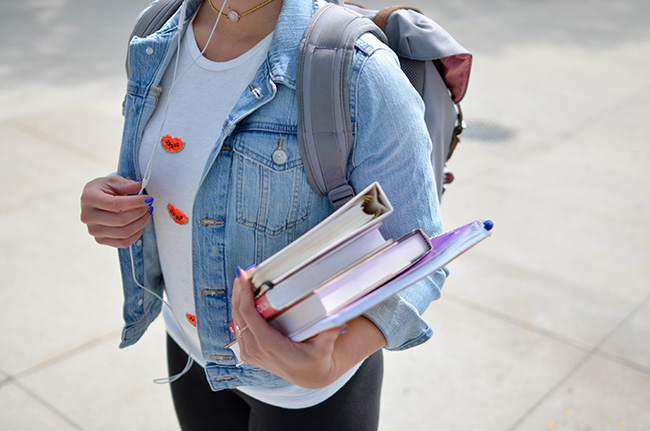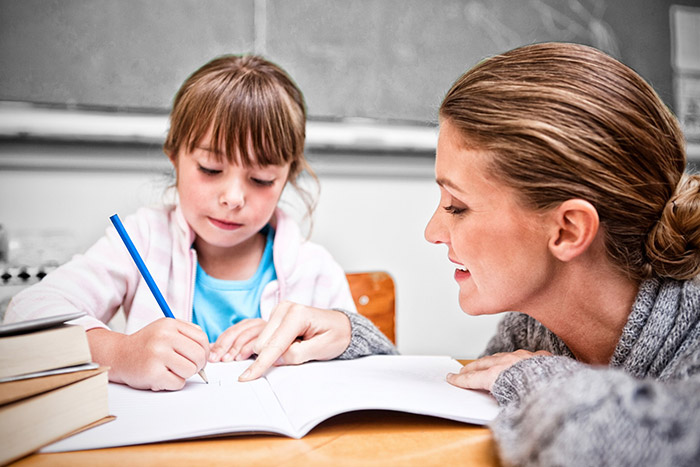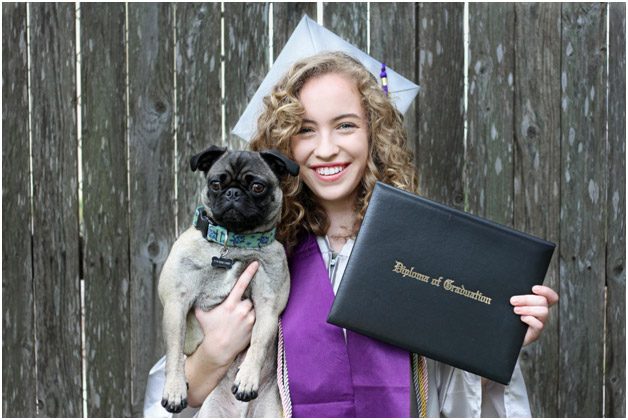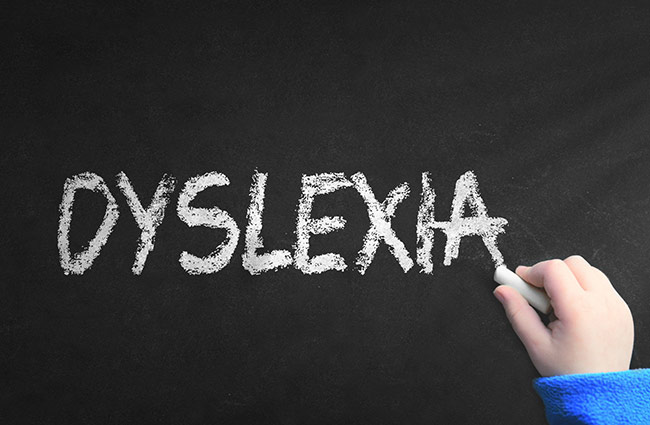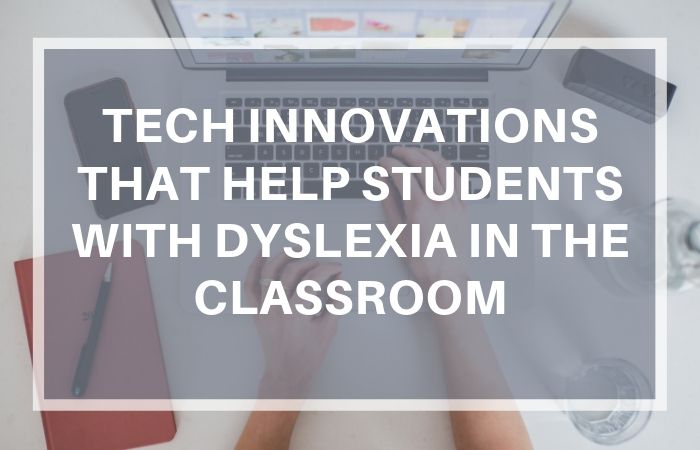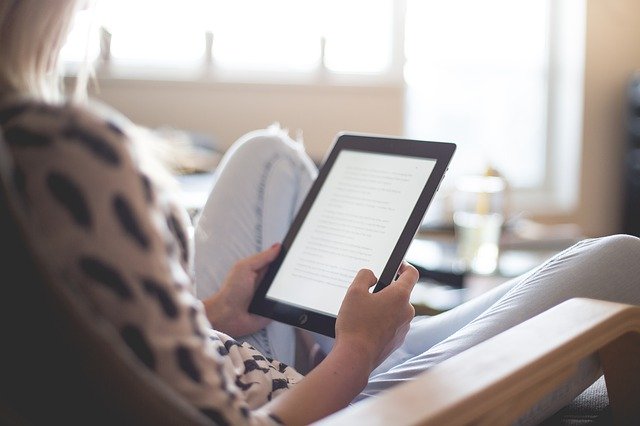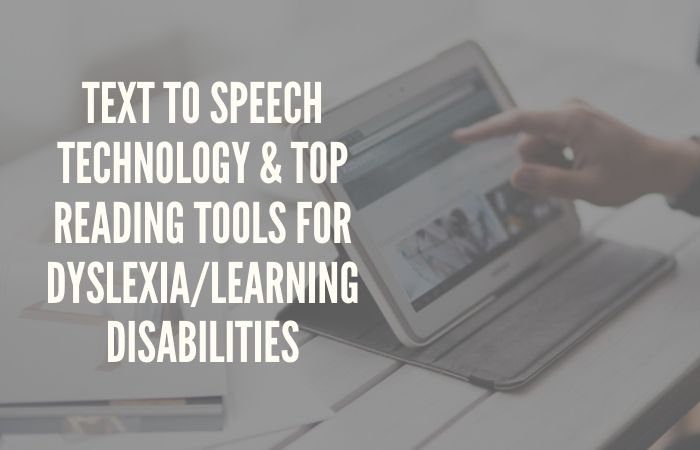Guide to Assistive Technology Tools
Benefits of Assistive Technology Tools
Here at LDRFA we believe that Assistive Technology tools are a powerful ally in education and everyday life.
Here’s why Assistive Technology tools are so important for individual with learning disabilities:
- Levels the playing field: AT helps students with learning disabilities keep up with their peers.
- Boosts independence: With AT, individuals can tackle tasks on their own, building confidence.
- Improves learning results: AT tools can significantly enhance academic performance.
- Enhances quality of life: From reading menus to managing schedules, AT makes daily life easier.
- Prepares for the future: Familiarity with AT sets students up for success in higher education and the workplace.

The Evolution of Assistive Technology
AT has come a long way since its early days. In the past, people relied on basic tools like magnifying glasses or tape recorders. Today, we have cutting-edge tech like AI-powered apps and smart devices. Here’s a quick timeline:

- 1960s: Introduction of the first electronic reading aids
- 1970s: Development of text-to-speech technology
- 1980s: Personal computers start to revolutionize AT
- 1990s: Rise of specialized software for learning disabilities
- 2000s: Mobile devices make AT more accessible
- 2010s onwards: AI and machine learning enhance AT capabilities
Who Can Benefit from AT Tools
Assistive technology (AT) tools can provide significant benefits for a wide range of individuals with various needs and abilities. These tools are designed to enhance accessibility, improve functionality, and empower those who face physical, cognitive, sensory, or communication challenges.
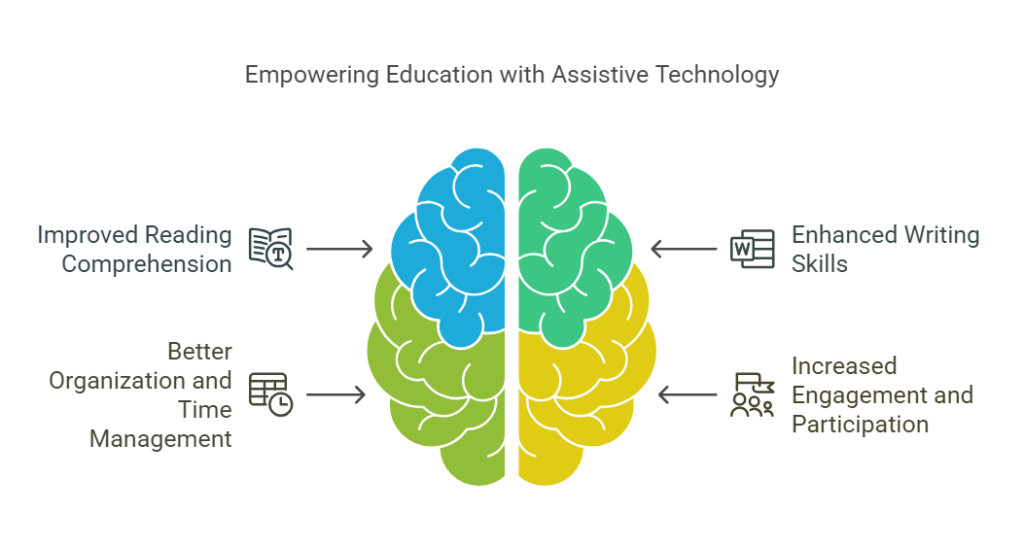
Students with Learning Disabilities
For students grappling with learning disabilities, assistive technology has become an indispensable ally in their educational journey. These tools are not just aids; they’re empowerment devices that level the playing field and unlock potential.
Key Benefits:
Improved reading comprehension
Enhanced writing skills
Better organization and time management
Increased engagement and participation in class
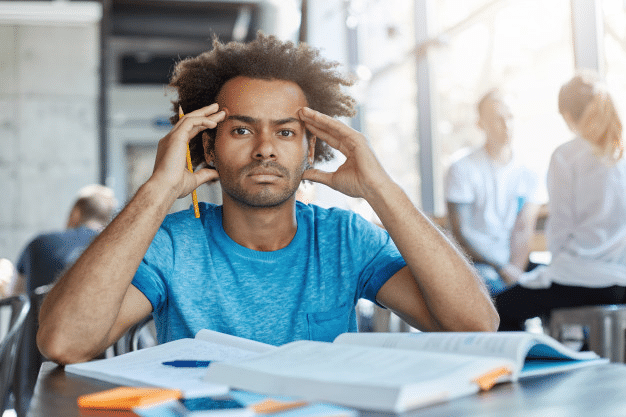
Popular Tools for Students:
- Text-to-Speech Software: Tools like Kurzweil 3000 or Natural Reader convert written text to spoken words, aiding students with dyslexia or visual processing disorders.
- Speech Recognition Software: Dragon Speech Recognition software allows students to dictate their thoughts, benefiting those with dysgraphia or motor skill challenges.
- Mind-Mapping Software: MindMeister or Inspiration helps students with ADHD or executive functioning issues to organize their thoughts visually.
Individuals with Sensory Impairments
Sensory impairments can significantly impact how individuals interact with their environment, access information, and communicate with others. Assistive technology serves as a crucial bridge, transforming how people with visual and hearing impairments navigate daily life. These technologies aren’t just tools – they’re gateways to independence, education, employment, and social connection.
Individuals with Cognitive or Learning Disabilities
Sensory impairments can significantly impact how individuals interact with their environment, access information, and communicate with others. Assistive technology serves as a crucial bridge, transforming how people with visual and hearing impairments navigate daily life. These technologies aren’t just tools – they’re gateways to independence, education, employment, and social connection.
Key Benefits:
- Boosting independence and self-confidence
- Enhancing learning outcomes and academic performance
- Improving focus and attention span
- Streamlining organization and time management
- Facilitating better communication and social interaction
Popular Tools:
- Text-to-speech software for easier reading
- Speech recognition for hassle-free writing
- Digital organizers for keeping tasks on track
- Mind-mapping software for visual learners
- Memory aids for daily life management
Related
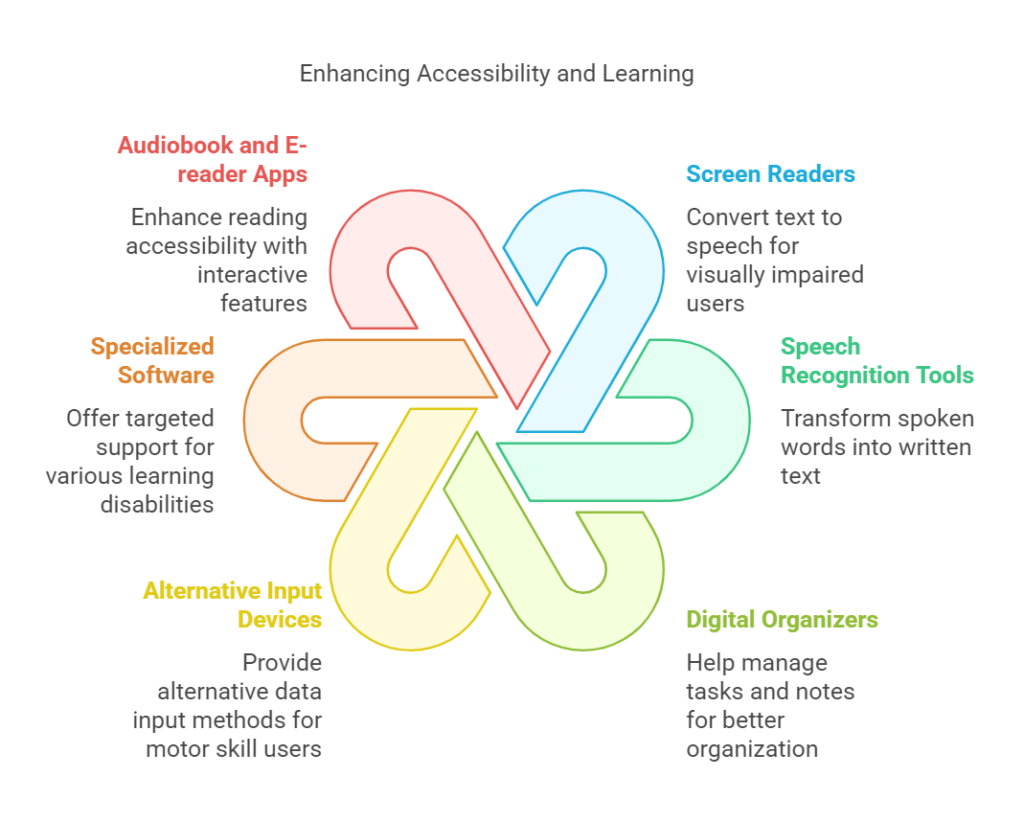
Common Assistive Technology Tools
Screen Readers and Text-to-Speech Software
These tools are the eyes and ears of digital content for many users. They convert on-screen text into spoken words, making written information accessible to those with visual impairments or reading difficulties.
Examples:
– JAWS (Job Access With Speech)
– NVDA (NonVisual Desktop Access)
Speech Recognition and Dictation Tools
For individuals who struggle with typing or writing, these tools are a game-changer. They convert spoken words into written text, allowing users to compose documents, emails, and messages with ease.
Examples:
- Dragon Naturally Speaking
- Google Voice Typing
Digital Organizers and Note-Taking Apps
These tools are a lifesaver for those grappling with executive function challenges. They help users stay organized, manage tasks, and take structured notes effortlessly.
Examples:
- Evernote
- Trello
Alternative Keyboards and Input Devices
Designed for users with motor skill challenges, these devices offer alternative ways to input data and control computers.
Examples:
- BigKeys LX Large Print Keyboard
- Trackball mouse
Specialized Software for Learning Disabilities
These programs are tailored to address specific learning challenges, offering targeted support for reading, writing, math, and more.
Examples:
- Grammarly for writing support
- MathTalk for mathematical dictation
Audiobook and E-reader Apps
These powerful e-reader apps transform written content into accessible formats, offering customizable text displays, text-to-speech functionality, and interactive features that enhance comprehension and engagement. By using these innovative tools, users with learning disabilities can overcome reading barriers, boost their learning potential, and enjoy a world of literature that was once challenging to access.
Examples:
- Audible: Amazon’s powerhouse app offers a vast library of audiobooks with user-friendly navigation.
- Bookshare: A specialized service providing accessible ebooks for people with reading barriers.
- Voice Dream Reader: A highly customizable text-to-speech app that supports various document formats.
- Kindle: Amazon’s e-reader app includes adjustable fonts, text-to-speech features, and a massive ebook library.
- Overdrive: Connects users to their local libraries, offering free access to ebooks and audiobooks.
Related
Wrapping Up
As technology continues to advance at breakneck speed, the future of AT tools looks brighter than ever. We’re on the cusp of even more groundbreaking innovations that will further empower individuals with disabilities to reach their full potential.
But remember, the key to success with AT tools lies in finding the right fit. It’s not about the fanciest or most expensive option – it’s about the tool that best addresses your unique needs and goals. That’s why assessing individual requirements, consulting with professionals, and trying before buying are crucial steps in the selection process.
Whether it’s a text-to-speech app helping a dyslexic student breeze through their reading assignments, or a smart home device allowing an elderly person to manage their environment with ease, AT tools are making a real difference in people’s lives.
So, whether you’re a student, a professional, an elderly individual, or someone supporting a loved one with a disability, it’s time to embrace the power of assistive technology. Don’t let challenges hold you back – with the right AT tools in your arsenal, you can conquer obstacles and achieve things you never thought possible.