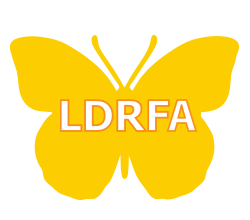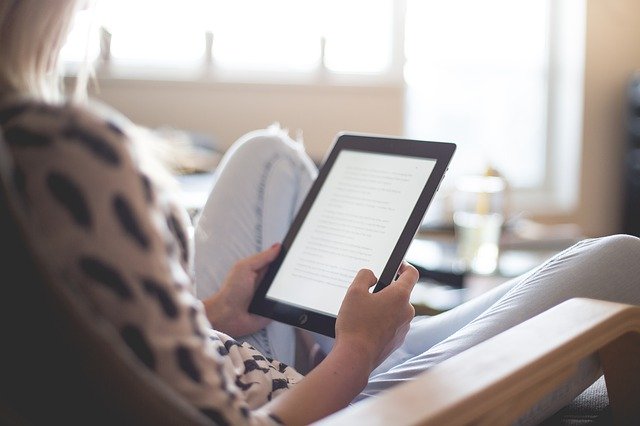By: Zahavit Paz
Table of Contents
ToggleAssistive Technology offers greater independence for those individuals with learning disabilities/dyslexia and will also “level the playing field” for students and adults. Many dyslexic students will continue using Dyslexia Assistive Technology as an adult.
The Impact of Assistive Technology
With technological advancements, assistive technology has become a crucial aid to all dyslexics in the classroom and workplace. Assistive technology, software, apps, and devices assist many dyslexics with their productivity in all their day-to-day activities.
Assistive Technology Apps and Tools for Dyslexia
Speech-to-Text
Today, there are many text-to-speech apps, which read digital text aloud. This technology is also called “read aloud” technology. Text – to – speech apps help dyslexic students and adults by reading aloud any digital media such as magazines, textbooks, newspapers, webpages, etc.
Often students and adults with dyslexia struggle with dysgraphia. Dysgraphia can be caused by motor vision issues creating difficulty with spelling, poor handwriting and putting thoughts on paper.
Speech to text allows the user to use dictation, which offers a more efficient, practical solution than writing. Dragon is a transcribing software, according to Dragon’s website this software is “3x faster than typing and it’s 99% accurate”. (Discover other dictation apps available)
Most computer operating systems offer a speech to text function at no additional cost. Also, most smartphones have a speech to text function. On the iPhone, Siri, (it’s also virtual assistant) and Dragon Mobil dictate to provide speech to text. These specialized apps are a huge game-changer for students and adults who struggle with learning disabilities, dyslexia and dysgraphia.
Apps that read text aloud, especially those that highlight words make reading skills easier to follow and more productive. Since the dyslexic student and adult can concentrate on the content of the story and not decode words, reading comprehension is increased. Even after remediating, dyslexic students and adults will prefer to listen versus reading.
Another helpful device is the pen scanner C-Pen
Converting a PDF file text to speech
There are also apps that can read PDF documents aloud and apps that convert pictures of text to readable text through optical character recognition (OCR). This technology can be used for letters, written documents, handouts, pamphlets, and instructions. ClaroPDF app can recognize image text, by highlighting the text and it can be read aloud.
PDF files are images of documents, often not easily read on basic text-to-speech technology. For more information read our blog Best assistive technology Tools
Not all apps are the same and it also depends on the user’s specific needs.
The following tools will help with words and phrases and the correct spelling and grammar when writing, often a challenge dyslectics face. Software specialized for dyslexia is programmed to understand the phonetic deficit that most dyslexics have with a misspelling. Spell check and thesaurus functions on most commonly used word processing software do not do that.
Writing tools and reading
The apps listed here, AT Tools writing and reading, are particularly useful for the challenges typically experienced by a dyslexic learner. These tools will help students with words and phrases and will correct spelling and grammar.
The Grammarly tool is a free spelling, grammar, punctuation, word choice checker tool for writing. The Grammarly tool will offer students and adults expert assistance by offering other word choices not only in vocabulary but also to help identify their writing style, wordiness, and plagiarism.
Note-taking
Some students and adults with dyslexia have difficulties with taking notes. Listening to a lecture or attending a meeting and writing down the key points is an important activity for students or adults in the workplace. Taking notes is hard for everyone but it’s especially challenging for children with dyslexia.
Multi-tasking such as listening, writing and determining what ideas are most important is very difficult for someone with dyslexia. Often this challenge continues to their adulthood and can significantly impact an individual’s workplace performance.
Using Digital pens for note-taking assists the user as it also records while writing the audio of a teacher, professor or speaker in a meeting. The pen aligns the audio recording with what is written. If a student or an adult is unclear about their written notes, they can tap on that section of their notes and the device will playback the audio for the time the notes were taken.
There are also apps that allow users to record audio, sketch pictures, highlight words and add multiple forms of media such as photos or sticky notes. This is available through the notability app.
E-Readers
Tablets or E-Readers are a good tool for pleasure reading. For studying, research or professional reading, utilizing reading writing skills apps allow you to highlight and take notes on the article or a book and save them for future use. You can also search through your notes and highlights if you are looking for a specific piece of information.
Notes and highlights are saved and can be printed to use the information for study or writing. These tools are especially helpful for students.
Today most users of text-to-speech readers can enjoy improved voice technology. The improved voices are more natural and are offered in many languages with choices between female or male voices and different accents.
Digital libraries
A resource for digital books is free for all students with a documented reading disability of dyslexia learning disability Bookshare.
For more choices visit Digital Books & Textbooks Resources
Ease of Access to Assistive Technology
There is easy access to assistive technology (AT) software available from the Chrome Store extension with a subscription and as apps at the iTunes store. Training is offered on Apple.com’s Special Education for ISO for teachers, parents or students.
Web reader accessibility
Many browsers and websites offer a reader speech option.
This technology will convert a webpage from text to audio. The Read-Aloud option is helpful for users who prefer to listen to content instead of reading and for people with a learning disability and dyslexia. As an example see Safari and VoiceOver Safari Voiceover accessibility and Chrome and ChromeVox.
Assistive Technology Laws & Guidelines
Content accessibility laws and guidelines require all federal agencies to make all their websites accessible for people with disabilities.
Below are links to information on web accessibility guidelines and laws:
WCAG –What is WCAG
Section 508 regulations – assistive technology
Remember you’re not alone. Read about other famous people with Learning Disabilities, Dyslexia & ADHD and their journey to achieve success and overcoming the challenges with Dyslexia.
If you have a personal story of your struggle and learning disability you want to share and help others, let us know. We love to feature your journey on our website.
 Zahavit Paz is a co-founder of LD Resources Foundation. She’s a graduate of CUNY Graduate disabilities study program. She is often a presenter on Assistive Technology at professional conferences in schools and colleges and has written extensively on her personal struggle with Dyslexia and ADHD. She is an advocate for individuals with LD and provides resources and information through the LDRFA website. More info about Zahavit Paz.
Zahavit Paz is a co-founder of LD Resources Foundation. She’s a graduate of CUNY Graduate disabilities study program. She is often a presenter on Assistive Technology at professional conferences in schools and colleges and has written extensively on her personal struggle with Dyslexia and ADHD. She is an advocate for individuals with LD and provides resources and information through the LDRFA website. More info about Zahavit Paz.