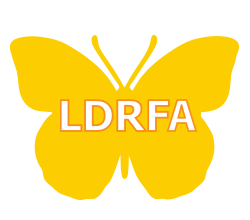Assistive Technology and Apps for People with Learning Disabilities
Welcome to our overview of Assistive Technology, organized by category. This is not an exhaustive analysis, but a quick survey of the products that we consider to be valuable tools. Almost all of these apps and services have free trials so you can see if they work for you. We are not including prices because they change all the time, but we note if something is free, or involves a subscription.

TEXT-TO-SPEECH
Free built-in Text-to-Speech (in Operating Systems and Browsers)
This type of text-to-speech is useful to just get something short read to you. Another important use for text to speech is to read back pieces of writing so you can hear their grammatical or spelling mistakes.
TEXT TO SPEECH APPs:
Text to speech apps read text content you’ll find on websites making the web accessible to visually impaired and helping individuals with learning disabilities.

ReadSpeaker TextAid
ReadSpeaker offers online and offline text to speech (TTS) solutions for websites, mobile apps, e-Books, e-Learning material, documents, telephony & transport systems, media, robotics, embedded devices, IoT and more!
AUDIO BOOKS & E-Readers
Digital books are available to be read electronically on many devices, including desktops, laptops, tablets, phones, Amazon’s Kindle, and Android devices. Any book for which the translation or original text is 100 years or older is copyright-free and part of the public domain and usually available from several online sources. In addition, there are several resources that serve people with learning disabilities. Once you have a digital text, you can have them read to you using an appropriate text to speech tool listed above, or a literacy suite listed below.

Kindle
Amazon’s powerhouse e-reader platform that’s revolutionizing the way we consume books. It’s not just a device; it’s an entire ecosystem designed to make reading more accessible, convenient, and enjoyable.

Learning Ally
Offers recorded human voices. Does not include a text version of the book. You can request a recording of a textbook for a college course in advance.
SOURCES FOR DIGITAL BOOKS AND PUBLICATIONS
Digital books are available to be read electronically on many devices, including desktops, laptops, tablets, phones, Amazon’s Kindle, and Android devices. Any book for which the translation or original text is 100 years or older is copyright-free and part of the public domain and usually available from several online sources. In addition, there are several resources that serve people with learning disabilities. Once you have a digital text, you can have them read to you using an appropriate text to speech tool listed above, or a literacy suite listed below.
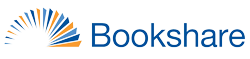
BookShare
Free for children or adults with a documented reading disability.
Hundreds of thousands of books available. Book can also be downloaded as an audio book. Free text to speech apps available for registered users. Must be registered and provide a proof of disability.
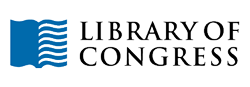
Library of Congress
Free for individuals with a documented reading disability.
Content out of copyright available to anyone.

Project Guttenburg
Project Gutenberg is a library of over 75,000 free eBooks. Choose among free epub and Kindle eBooks, download them or read them online. You will find the world’s great literature here, with focus on older works for which U.S. copyright has expired. Thousands of volunteers digitized and diligently proofread the eBooks, for you to enjoy.
SPEECH TO TEXT (STT)
With Speech-to-Text Software, the user speaks to the device and it types it into written words. Most systems have a built in version of this, so try that first. Windows, Chrome, Mac, Android and iOS operating systems all offer their own versions of “speech-to-text” recognition as part of their accessibility options.
The industry standard developer of Speech-to-Text software is Dragon by Nuance, with versions available for Mac, PC and iPad/iPhone. For all of these versions, however, the technology is not perfect and sometimes it makes mistakes.
STUDY AND PRODUCTIVITY AIDS
Study and Productivity Aids are powerful assistive technology tools designed to support individuals with learning disabilities in academic and professional settings. These innovative solutions address challenges related to organization, time management, and information processing, enabling users to maximize their potential and achieve success.
NOTE TAKING TOOLS
There is a range of assistive technology equipment that can help you record audio and take notes for you to listen to and read at a later time.
LITERACY SUITES
By the time you get to college, or sometimes high school, you may want to use one of the more complex literacy suites. These programs combine several functionalities such as TTS, STT, word prediction, specialized dictionaries and different kinds of e-text annotation. Many have OCR capabilities so “inaccessible text,” such as text in pictures or locked PDFs, can be read. Most are compatible with a variety of e-text formats so a student can import an e-book, a web article, a Google doc or a text from Bookshare. Many support several languages.
Most of these packages have a web-based component, as well as downloadable software. Almost all have free trials so you can try them before you buy them.
ORGANIZAION SYSTEMS
Cloud-based Google, Yahoo and live.com are complete organization systems, including slide presentation, document and spreadsheet creation, calendars, and email. Apple has it’s own integrated system that includes email, calendar, storage and free apps for creating documents, slideshows and spreadsheets.
Calendars and reminders can be used to help set up class schedules, remind the user when assignments are due, and alert the user about appointments.