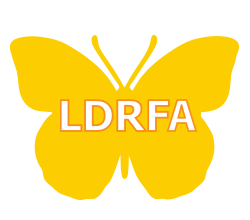By Zahavit Paz
Table of Contents
ToggleBest new Assistive Technology Tools featured at 2022 .
Assistive technology removes many of the limitations that affect people who are learning disabled, dyslexic, vision or hearing impaired and give everyone better access to their environment. Assistive Technology Industry Association annual conference (ATIA) life-changing assistive technology tools were showcased.
A brighter present for people with disabilities
With the advancement of assistive technology, new doors are opening for people who have limited vision, learning disabilities, dyslexia, ADHD or any other condition that limits their ability to succeed. Who knows what the future will bring? If you’re looking for a more extensive categorized list, visit our Top Assistive Technology tools page.
Just a few examples of the impressive assistive technology presented at the ATIA conference:
Orcam MyEye2
This small device simply attaches to any pair of eyeglasses and literally changes the way vision or reading disabled can function. It’s a wearable artificial vision device for people who are blind or have limited vision and reading or learning disabilities or dyslexia, including seniors with low vision as well as slow readers at school or in the workplace. A true game changer OrCam MyEye2 reader reads all printed material in three languages.
Because it can read books, newspapers menus, labels and so much more, it levels the playing field for so many people affected with reading or vision issues. There are two versions, one for people who have difficulty reading
Case in point, Best new assistive technologyDylan LeMaster who uses OrCam MyEye 2 to be more independent at home and in school.
TextAid webReader from ReadSpeaker
Unlike earlier digital voices that had a robotic sound, the voices of ReadSpeaker TextAid are high quality and natural sounding, which makes listening a pleasure. Now, with ReadSpeaker TextAid’s latest feature, One-click Web Reading, you can also have web content read out loud to you. You can listen to your favorite news site as you cook dinner, have an official document read out to you, or listen while you do online research.
IRIS – Reading and Writing Tools
IRIS offers portable devices to aid in reading and writing that are extremely helpful for children (or adults) I who are learning disabled or dyslexic including:
- The IRISPen™ Air 7 pen reader: Used like a highlighter, it scans any line of typed text, which can then be edited and translated into a variety of languages. With the text-to-speech function, the text can be read aloud.
- Readiris 17: Allows you to convert PDF’s, images and texts in an image or scanned documents to edit in the format of your choice: Word, Excel, PowerPoint, or indexed PDF. It features text-to-speech software that converts all your files into audio files (.mp3, .wav), for easy and accurate readings.
- The IRISNotes™ Air 3: Converts handwritten notes into editable digital text. It recognizes all handwriting and re-transcribes it very reliably.
- IRIScan™ Mouse: Slides over documents. With the press of a button, the content appears on the screen for on-the-spot editing
Chrome Add On Extensions
With Chrome’s New Add On Extensions, Existing Software Is More Affordable And In Some Instances – Free.
Now AT is available to anyone with learning or reading difficulties, as well as those who are a vision or hearing impaired – and best of all – it never needs to be updated.
Using Chrome’s new add on extensions, anyone can access Assistive Technology no matter what platform they are using (IOS, Android, Windows, Mac, and Chromebook). For example – many tools listed below can be used with the Bookshare Online Library.
The following are some of the major add-on extensions Chrome is making accessible on all platforms, leveling the playing field for everyone.
Please note: While some Chrome add-on extensions are free, some must be purchased.
ClaroReadChrome
This excellent tool is not only a reader that includes word prediction and spelling, it includes Speech to Text – a wonderful tool that facilitates writing. It also has scanning capabilities.
Now people with learning disabilities, dyslexia or ADHD can put their thoughts into words with this amazing tool. Visit Claro Software for more information. Visit the Chrome Webstore to download this extension.
Read & Write from Text Help
Working seamlessly across a number of platforms including Google Chrome, Windows, Mac, iPad & Android Tablets, and Microsoft Edge, Read&Write’s discreet toolbar offers dyslexic users a range of intuitive support tools. Be confident in your work in the classroom, at home, or in the workplace with features like Text to Speech, Highlighting, Screen Masking, as well as Picture Dictionaries and definitions. Visit Read & Write for more information. Visit the Chrome Webstore to download this extension.
Kurzwiel 3000
This product provides a comprehensive reading, writing and learning solution for people with reading disabilities such as dyslexia. It features excellent voices and enables students at every reading level to read, comprehend, and write! Visit Kurzweil for more information. Visit the Chrome Webstore to download this extension.
Co:Writer Universal and Snap&Read Universal from Don Johnson
Don Johnston is a Google for Education Premier Partner with integration across Google Chrome, Google Forms, G-Suite, and Google Classroom. Co:Writer and Snap&Read make Google even better by extending the capabilities of the Chrome browser to cover the most diverse student writing and reading needs. Co:Writer uses grammar- and vocabulary-smart word prediction, translation support, and speech recognition to help unstick ideas and get them to flow in writing.
This AT tool helps give you the words and phrases you’re intending as you type—even if your grammar and spelling are way off. Just type a letter or two and Co:Writer “predicts” words and phrases in real time.
Now students or adults who have difficulty putting words on paper can write more easily and effectively – with confidence. Visit Don Johnson for more information. . Visit the Chrome Webstore to download the extension for co: Writer Universal.Visit the Chrome Webstore to download the extension for Snap&Read Universal.
Bookshare WebReader
Bookshare is the world’s largest online library of copyrighted content for people with qualified print disabilities. Installing this Chrome extension enables text-to-speech and word-level highlighting for the Bookshare Web Reader. Visit the Chrome Webstore to download this extension.
We hope the information above is helpful and offers new hope to everyone involved in the challenges people who are blind, learning disabled, dyslexic or have ADHD face every day.
If you are struggling with Dyslexia or Learning disabilities, LDRFA is offering an AWARD PROGRAM for ASSISTIVE TECHNOLOGY.