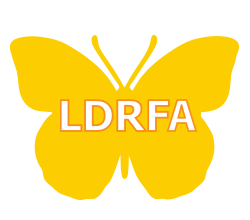Nearly all schools in the USA are shut down for the remainder of the school year and there is a high likelihood that distance learning may continue in the fall, especially if the second wave of coronavirus (COVID-19) rears its ugly head. Since the US director of the National Institute of Allergy and Infectious Diseases, Dr. Fauci, predicts another coronavirus outbreak, educators and administrators in the United States are doing everything they can to ensure continuous quality education.
Table of Contents
ToggleThough teachers and administrators have done a fabulous job making the transition from traditional to digital classrooms nearly overnight, there are obviously some areas that will need to improve if remote instruction continues. Remote learning requires technology that not all students have access to, such as reliable internet and computers and while meeting platforms such as Zoom work as a band-aid fix, online video conferencing will require better security as well as larger available bandwidth to handle the increased internet traffic.
The quick shift by colleges/schools from in-person teaching to online happened within days due to the coronavirus pandemic and has been a difficult transition for students. Many parents, students, and educators are still struggling with technical issues. Imagine the difficulty for students with dyslexia, ADHD, and other learning disabilities. These students have very particular learning styles that are often not conducive to sitting in front of a screen for hours.
The normal types of interventions and accommodations are not available, and parents and teachers are scrambling to ensure each student gets personal instructions according to the students’ IEPs. No doubt this summer will be filled with additional training for new methodology to fit this platform as well as the development of new software and apps to aid teachers and parent-facilitators with the education process.
There are many top accessibility tools and assistive technology available for students and adults with dyslexia and other learning disabilities for every type of smart device including iPhones, iPads, tablets, and computers. All internet browsers are also equipped with text to speech and other read-a-loud options.
Below is the list of the most popular distance learning tools and resources available to help you.
Popular distance learning tools & Resources
1. Google Classroom: some of you may already be familiar with this learning platform and no doubt some of you already hate it. However, take a minute to learn Google Classroom tips and tricks for better performance.
2. Zoom: this cloud-based virtual video conferencing service was used before coronavirus for business meetings around the world.
Now it is being used by teachers and professors as the new classroom. Students can participate in class discussions while educators are able to visually check in on their students’ mental, physical, and emotional needs as well as their educational ones.
Additionally, teachers can record their classroom meetings to review it later, allowing teachers to customize lessons based on previous meetings. Using Zoom for remote and online learning can take a bit of trial and error, but there are plenty of videos and how-tos out there to help you out.
(Recently zoom reported some security issues zoom security privacy you should know Zoom recently installed new security features zoom privacy and security update.)
3. Khan Academy (Free version): one of the most versatile learning websites out there. Everything from chemistry to calculus to world history is available in short, informative lesson clips and they are currently offering free and discounted classrooms for schools and students during the coronavirus pandemic.
The best part about Khan Academy is the ability to customize the lessons to each learner. Say you have three students in 5th grade math, but one is strong in multiplication while the other two ace long division.
You can help each student select the areas that need the most effort without boring the others. Check out their resources page to see how to set up a classroom. Psst! Hey Parents, you can even pick some areas to learn, too.
4. Pearson: is a tried and trusted school resource for course materials who is now offering interactive e-book and online versions of these academical achievement-focused curricula. Have a student that needs more than just words on a page or maybe one that wants additional activities? Check out the Pearson site for all their options.
We all know that learning is much more fun when it looks and feels like a game.
Here are 7 FREE websites and apps full of games and other learning tools.
Remote Learning Free Apps
1. MyOn: find personalized literacy tools for everyone. According to students’ interests, it can help level the playing field of literacy access to all students.
2. Cool Math: games for elementary students, remediation, and teacher challenges.
3. ABC Ya?: learning games in multiple subject areas for grades pre-k to 6th +. These games are full of color and animations with lots of options for even the pickiest student.
4. Education Games: like the name says this site has loads of educational games in all subjects, with a particularly strong English Language Arts section.
5. BrainPOP: one of the most popular educational game names, BrainPop helps curious learners stay informed and on-track with FREE access during school closures.
6. Starfall: have a younger student just learning to read? Starfall started off as a place to help beginning readers and has expanded to include language arts and math skill sets for Kindergarten through third grades.
7. Crayola: running out of art ideas for your mini-Picasso? Crayola has some great ideas and activities to use within your students’ lessons.
Accessible video conferencing and other tools
Today there are accessibility tools on iPhone, iPad, Smart Devices, and a computer. And all browsers have accessibility including text to speech technology for dyslexia. Reader applications today are part of every device.
Operating System it’s built-into most computers, tablets, smartphones, and Apple devices under Settings, Accessibility link: top accessibility tools and all web Browsers offer built-in readers for (TTS). This allows you to listen to an online article accessed through the device, and the technology accommodates students with LD for remote learning?
Google education was designed and developed with accessibility (source: .google education accessibility)
Do browsers offer accessibility? Today most browsers offer readers and other options to help those who are learning disabled.
Social impact on distance learning
Many students miss their friends and building new friendships may impact their mental well-being and their daily routine changes. Students miss their schools and their teachers all this taken away from them overnight without preparation due to the coronavirus pandemic.
Unfortunately many younger Students with learning disabilities, dyslexia often receive direct instruction from their teachers. With remote learning this face to face direct contact is missing. For grammar school-age students, remote learning is even more difficult as they may struggle in understanding their assignments at home.
While parents are trying hard to support their children, most are not trained educators and may be struggling with the technology and assignments as well. This is especially true for those students with IEP
Further Reading: Guide to IEP dyslexia and ADHD.
Many teachers find themselves without proper coaching to teach these students in a virtual environment. They are all trying hard to accommodate their students. The schools and teachers are now working diligently to try to find the best solutions to help the teachers help the students.
Low-income students that do not have access to computers or only one computer per household and some without internet access will suffer the most. Many parents are juggling multiple school-aged children in one household, utilizing one computer for 20+ assignments a day. The stress on parents to facilitate the learning environment trickles down, creating a difficult situation in which to learn.
College students that received accommodations in the past in schools for their IEP and now registered with office disability (ODS)at college for their dyslexia and ADHD. They are likely to be more prepared with accessibility tools. Most students have used assistive technology tools and digital textbooks at schools and colleges from digital libraries and assistive technology tools. However, many laboratory-based classes such as biology and chemistry have been postponed, creating a backlog of classes for college students.
Further Readings: Digital Book Resources
Many students say that social distancing affects their mental health, especially the ones who struggle with anxiety and depression. These students often seek help through schools and may not have access to mental health support and coping skills coaching at home.
Further Reading: Stress and anxiety from coronavirus isolation
Highs school seniors and college seniors will have no graduation ceremonies this year. Something they have been looking forward to for many years. College students have big concerns now about their parents’ economical stress paying their tuition fees and living expenses and their future jobs prospective. This only adds to the decline of mental health and their motivation to finish the school year.
Students suffering from anxiety need to be reminded by mental support teams that if they’re stressed or suffer from anxiety they can get help. The message should be clear: “You are not alone, we are apart, but we stand and fight together.”
Poem by Anah S. (10 years old)
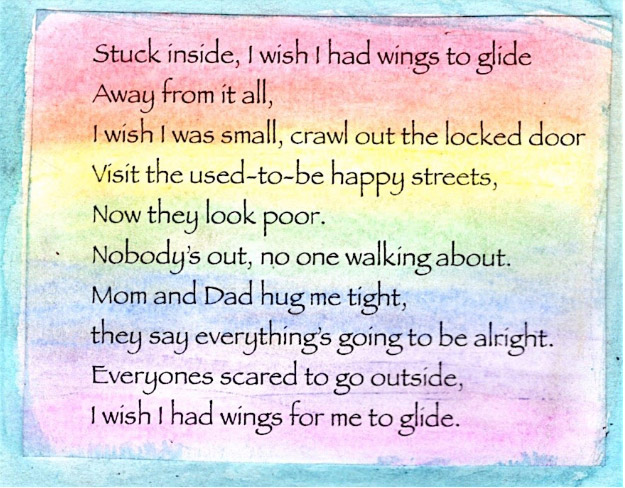
Image by Chuck Underwood from Pixabay
 Zahavit Paz is a co-founder of LD Resources Foundation. She’s a graduate of CUNY Graduate disabilities study program. She is often a presenter on Assistive Technology at professional conferences in schools and colleges and has written extensively on her personal struggle with Dyslexia and ADHD. She is an advocate for individuals with LD and provides resources and information through the LDRFA website. More info about Zahavit Paz.
Zahavit Paz is a co-founder of LD Resources Foundation. She’s a graduate of CUNY Graduate disabilities study program. She is often a presenter on Assistive Technology at professional conferences in schools and colleges and has written extensively on her personal struggle with Dyslexia and ADHD. She is an advocate for individuals with LD and provides resources and information through the LDRFA website. More info about Zahavit Paz.