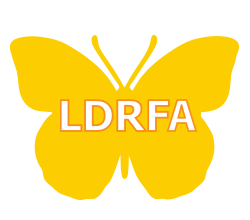According to U.S. Census Bureau data, as many as 1 in 5 people live with some form of disability. These numbers demonstrate the importance all kinds of website builders should place on creating accessible and inclusive platforms.
Table of Contents
TogglePeople living with dyslexia and reading disabilities, for example, face their own unique challenges in navigating digital content. In today’s highly virtual and remote environment for education and work, these tools must be inclusive.
Making websites more accessible and inclusive for those with reading disabilities, visual impairments, and dyslexia is every web content creator’s ethical imperative. To achieve inclusivity, understand how to build it in your site with the help of useful resources.
How to Make Websites More Inclusive
Inclusivity and accessibility are essential components of every website that determine everything from traffic to SEO results. And yet, the majority of websites still fail to ensure proper accessibility features. Ninety-eight percent of websites fail accessibility tests due to one neglected feature or another, with each instance of neglect representing a massive audience that might be locked out from engaging with your content.
For example, approximately 15% of the population has dyslexia. That’s 30 million adults in the U.S. alone. Failing to provide an inclusive space for these individuals can have a devastating impact and can even damage your brand values and identity. A strong brand identity is crucial when it comes to creating an emotionally impactful experience that will invite user loyalty, but getting there takes effort.
Building an inclusive web space is your first step towards online success. With this in mind, here are some strategies for making websites more accessible and inclusive for people with dyslexia and other reading disabilities:
- Create a logically structured site map complete with keyboard navigation.
- Use heading tags consistently to structure the layout of a page.
- Use label tags and ARIA properties to clarify form inputs.
- Ensure proper contrast of text and background colors and never rely on color to convey information.
- Thoroughly check your website for compatibility with assistive technology like text-to-speech and organizational tools.
By practicing these strategies you can build a more inclusive and accessible site. These steps will be easier the more you can maintain an open-minded and empathetic approach in the testing of your web content for accessibility. Ask yourself how a user with a reading or learning impairment might struggle to engage with your site, then problem-solve to fix any issues.
Fortunately, there are plenty of resources available to help you create accessible and inclusive websites.
Resources for Ensuring Accessibility
Just as there are assistive tools to help users with dyslexia and reading disabilities organize their thoughts and hone their writing skills , there are tools to help web developers and designers create accessible content. These resources range from useful guidelines to simulations that allow you to visualize what another user’s experience might look like.
Finding and applying the right resources is a necessary step in your journey to build more accessible content for users with reading disabilities. Here are a few great places to start:
- Understand and apply the Web Content Accessibility Guidelines (WCAG).
- Build a suite of web apps and tools that users with dyslexia find helpful and use them to test your content.
- Use power design systems to unify the customer experience with comprehensive accessibility features.
- Try a dyslexia simulator to better understand the user experience.
- Follow the WCAG 2.0 checklist to take a thorough assessment of your website’s accessibility features.
All these resources can offer invaluable insights into creating a more inclusive experience. First, the WCAG provides all the information you need to ensure that your dynamic content is perceivable, operable, understandable, and robust. From there, you can apply all kinds of design tools to get better results and test them for issues you might have missed.
A dyslexia simulator can be another great resource for web developers to experience the mindset of your users so that you can better explore potential issues. Then, a run-through of the WCAG checklist will help you catch any other accessibility challenges.
But remember that inclusivity doesn’t just mean accessibility: it means an inviting and helpful space that does not discriminate based on any identifying or situational needs of the user. To achieve inclusivity, it’s your job to be thorough and empathetic in everything from the language to the colors that you use.
With the proper consideration and resources in web development, we can build more inclusive websites that work for all users.
Building More Inclusive Websites
The issue of inclusivity is a moral and ethical one. People with dyslexia and reading disabilities are too often locked out of content due to poor optimization, an unfortunate reality that violates the Americans with Disabilities Act (ADA) and damages brand identities. For anyone working in a digital environment, it is your responsibility to consider the needs of all of your users.
Start by following these best practices for ensuring inclusivity for people with disabilities or users with reading disabilities. You can also make use of the resources listed here to help achieve your success.
With a thorough approach to web accessibility, you’ll build a platform capable of being used and enjoyed by millions of more people. What web designer wouldn’t want that?
Do you suspect that you or a loved one has a learning disability? If so, LD Resources Foundation is here to help. Check out our resources and Dyslexia AT Tools on how to thrive with a LD Testing & Assessment.