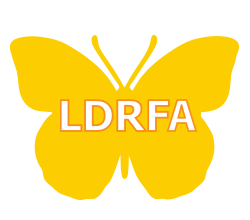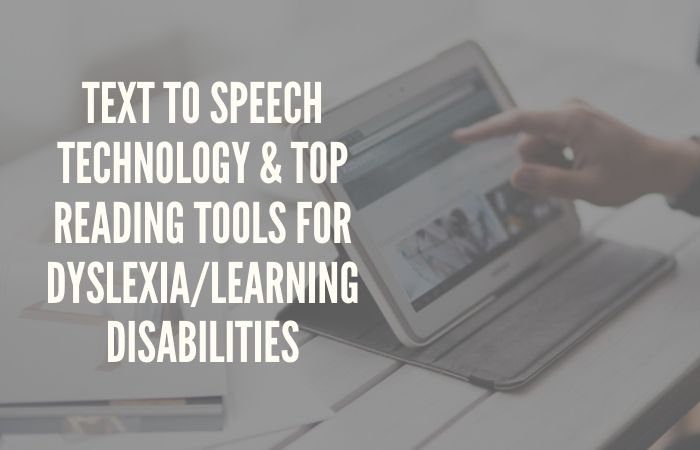by Zahavit Paz
Table of Contents
ToggleWhat are text-to-speech tools?
Text to Speech (TTS) refers to tools that are designed to convert digital text to speech software through a read-aloud function. TTS software and plugins convert text on a screen into speech allowing people with reading disabilities to listen to written words (such as books, newspaper articles, textbooks) on a variety of devices.
These tools are extremely helpful to students and adults with dyslexia/learning disabilities who struggle with reading. The students reading difficulty is caused by problems identifying speech sounds and learning how they relate to letters and use in word decoding.
How do text-to-speech tools help dyslexic students?
TTS offers a more efficient, practical solution to reading by allowing the user with a learning disability to listen to written words and speech sounds through a read-aloud function.
The read-aloud function addresses the problems experienced by an individual with reading disabilities that include the misidentification of words, slow word reading and connecting text that often results in difficulties with comprehension. It helps with proofreading.
Listening to your own text will enable you to catch mistakes and easily improve your writing, text messages, email, and social media posts. You can edit the text while listening, pause the text and make the corrections.
We recommend the tools that have the option of highlighting the sentence as each word is converted to speech, especially for students, as it gives them a multi-sensory learning experience that can improve their ability to focus, retain information and improve comprehension. See assistive-technology tools. It’s also helpful when you suffer from eye fatigue as you can sit, relax and listen.
Free text to speech tools are mostly free and available today on iPhone, iPad, Smart Devices and a computer.
Reader applications today are part of every device’s Operating System. It’s built-into most computers, tablets, smartphones, and Apple devices. Furthermore, all modern web browsers, offer built-in readers for TTS. This allows anyone the ability to listen to online articles using their devices and the software that’s installed on them.
Text To Speech Tools
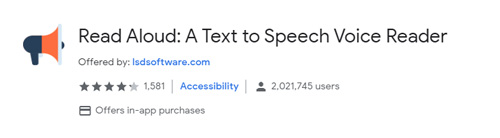
This tool is installed from google extensions through iChrome software – Read Aloud.

Read Speaker converts web pages from text to speech. It is easily installed, user-friendly. You can download our text into audio files.
You can test on our website www.ldrfa.org and listen, click on the icon to. Read speaker.
Browser Text to Speech Tools
ALL Browsers today offer a text to speech readers mode that was specifically designed to help people with learning disabilities and struggling readers ,reading difficulties.
How to listen to text online using the latest browsers and mobile devices.

Apple Devices and Safari Browser
To access TTS on an iPhone or iPad select text and choose speech.
Safari has a built-in reader that removes an element of frustration and distraction of ads when listening and will help you focus and enjoy reading. Apple has many built-in tools found at Apple accessibility reader. Safari, which was the browser from Apple, was the first to implement reader mode in 2010.
You can use Safari TTS on your computer, iPhone and iPad. It will read menus and eliminate the clutter from the ads and videos. You can manage and set in advance your preferred reading fluency to open in the reader mode. Setting it up is simple by going to preferences in Safari, select website from the top menu, select reader and choose the one that you wish and click to open automatically in the reader.

Android Devices – You can also use this feature on your Android devices (Link: Text to Speech on Android)
You can also modify the voices (Link: How to modify reader voices).

Chrome browser reader mode and accessibility
In April 2019 Chrome introduced a chrome reader mode that can remove the web page ad clutter. To enable this functionality go to the menu on the top of the page, it’s the 3 dots on the right side. Hover over help link, click on “about google chrome”. (Link: How to Use Google Chrome’s Hidden Reader Mode).
Make sure to use Chrome’s latest version chrome accessibility features for Google Chromebook Chrome and ChromeVox.
Link: Chrome build-in reader. You can even have options to change languages by Turning on Chromebook accessibility features
Other Browsers
Firefox browser also offers reader mode view: Click here for Firefox reader
Microsoft – Accessibility reader Microsoft Accessibility Features
The history of the requirements for web accessibility for people with reading disability
Web content accessibility standards and guidelines have been around for many years. Section 508 of the Rehabilitation Act of 1973 requires that information and communication technology developed, procured or maintained by U.S. Federal government agencies be accessible to persons with disabilities.
In 1998, Section 508 of the Rehabilitation Act of 1973 was amended to make this electronic and information technology accessible for individuals with a disability.
In 2017, Section 508 of the Rehabilitation Act and Section 255 of the Communication Act was updated for market trends and technology innovations and the U.S. incorporated the World Wide Web Consortium (W3C), the international community’s established standards and guidelines for website accessibility (link: w3 guidelines) implementing accessibility in all electronic and information procured by the federal government and access to telecommunications products and services.
 Zahavit Paz is a co-founder of LD Resources Foundation. She’s a graduate of CUNY Graduate disabilities study program. She is often a presenter on Assistive Technology at professional conferences in schools and colleges and has written extensively on her personal struggle with Dyslexia and ADHD. She is an advocate for individuals with LD and provides resources and information through the LDRFA website. More info about Zahavit Paz.
Zahavit Paz is a co-founder of LD Resources Foundation. She’s a graduate of CUNY Graduate disabilities study program. She is often a presenter on Assistive Technology at professional conferences in schools and colleges and has written extensively on her personal struggle with Dyslexia and ADHD. She is an advocate for individuals with LD and provides resources and information through the LDRFA website. More info about Zahavit Paz.